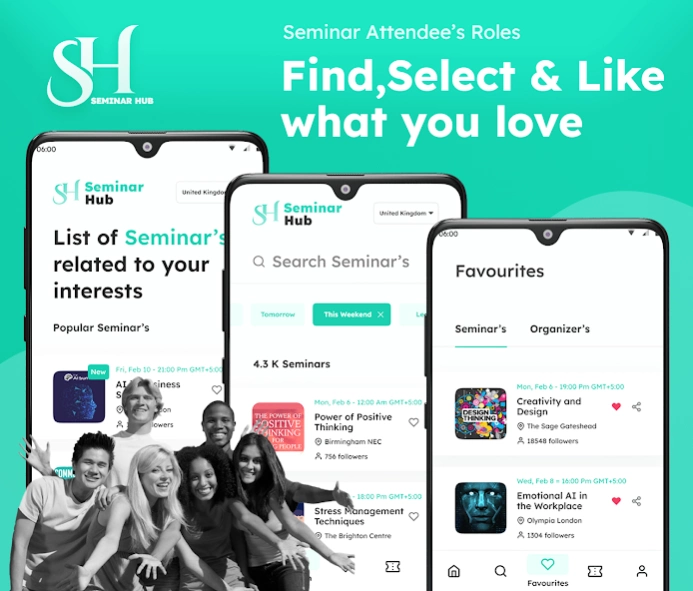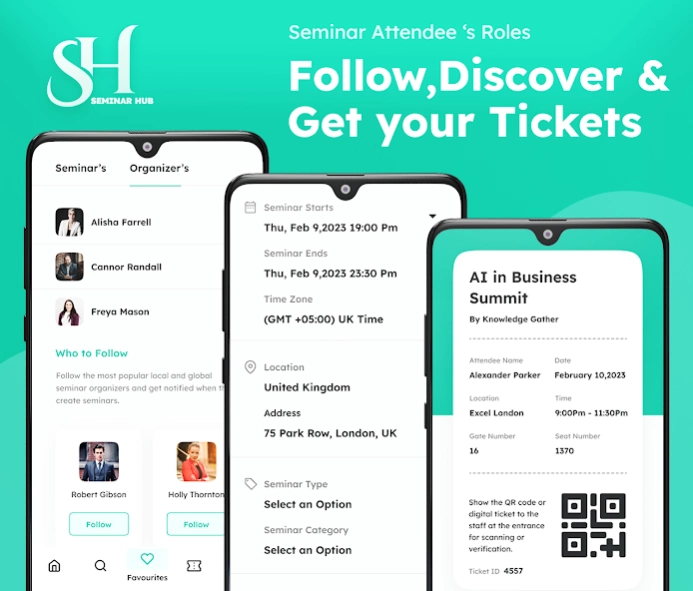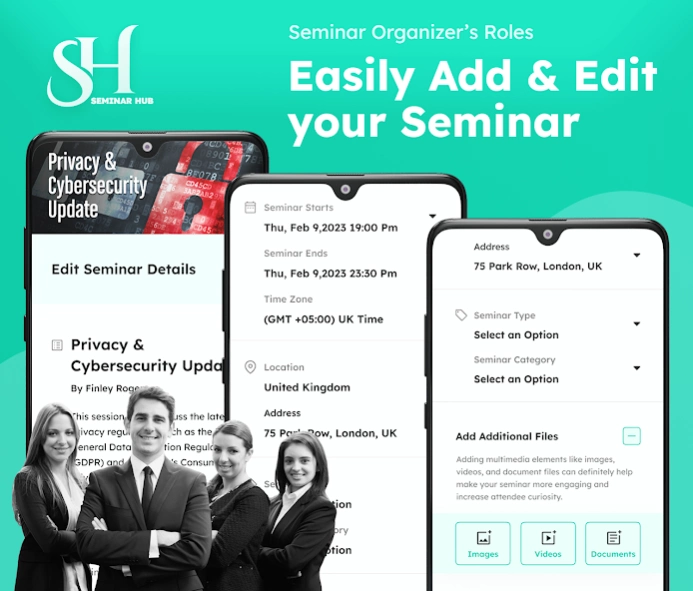Seminar Hub - Meeting Manage 1.4
Free Version
Publisher Description
Seminar Hub - Meeting Manage - Seminar hub to organize conference, event, buy tickets for learning & discussion
The Seminar Hub app is the single destination where students and learners can have an enhanced user experience with unified onboarding, catalog, and access to services for better understaning. Seminar Hub - Meeting Manager is an online platform that help organizers to plan and manage events, seminars, workshops, and other similar activities. It is designed to find seminars from worldwide for learning and training according to your interest.
Meeting organizer is an event management tool from which organizers can create and manage events easily, set dates, times, and locations, and send invitations and reminders to attendees all in one place. They can also manage attendee information, track ticks, and monitor attendance to guide more people about seminar topics.
The seminar platform also offers a wide range of customization options, allowing organizers to personalize seminar details and branding to match attendee interested catogery. Seminar hub provides vast categories of conference to find seminar topics. It allow users to track upcoming meeting list to buy tickets for participation.
A seminar hub is an online platform that provides a centralized location for organizing and attending seminars, workshops, and other similar events. The key features of a seminar - conference organizer include:
Event management: Seminar hubs allow event organizers to create and manage events, including setting dates, times, and locations, managing attendee registrations, and sending invitations and reminders.
Online registration: Attendees can register for events online by buying conference tickets through the seminar hub android app, and organizers can track registrations and manage attendee information.
Meeting Presentation: Many seminar hubs offer tools for live streaming allowing attendees to record discussion.
Analytics and reporting: Online seminar hub often provide analytics and reporting tools, allowing organizers to track attendance, engagement, and other key metrics.
Payment processing: Seminar hubs provide payment processing tool, allowing organizers to collect ticket fees and other payments through the platform.
How to use Seminar Hub - Conference Management:
- First download this webinar meeting app.
- Select your mode such as seminar organizer or seminar attendee.
- Login with your personal mail account for protection.
- Search and select your gps location.
- Create seminar organizer profile or seminar attendee profile.
- Create seminar details and information to organize event.
- Select your favorite meeting categories and topics.
- Follow seminar organizer and track upcoming events.
- Buy seminar tickets to participate in conference meeting.
Overall, training conference app is a powerful and user-friendly platform that offers a comprehensive suite of tools for planning, managing, and promoting events. Its many features can help organizers to create successful and engaging events while also providing attendees with a seamless and enjoyable experience.
About Seminar Hub - Meeting Manage
Seminar Hub - Meeting Manage is a free app for Android published in the Office Suites & Tools list of apps, part of Business.
The company that develops Seminar Hub - Meeting Manage is Software Development Tools. The latest version released by its developer is 1.4.
To install Seminar Hub - Meeting Manage on your Android device, just click the green Continue To App button above to start the installation process. The app is listed on our website since 2023-08-30 and was downloaded 1 times. We have already checked if the download link is safe, however for your own protection we recommend that you scan the downloaded app with your antivirus. Your antivirus may detect the Seminar Hub - Meeting Manage as malware as malware if the download link to com.seminarhub is broken.
How to install Seminar Hub - Meeting Manage on your Android device:
- Click on the Continue To App button on our website. This will redirect you to Google Play.
- Once the Seminar Hub - Meeting Manage is shown in the Google Play listing of your Android device, you can start its download and installation. Tap on the Install button located below the search bar and to the right of the app icon.
- A pop-up window with the permissions required by Seminar Hub - Meeting Manage will be shown. Click on Accept to continue the process.
- Seminar Hub - Meeting Manage will be downloaded onto your device, displaying a progress. Once the download completes, the installation will start and you'll get a notification after the installation is finished.